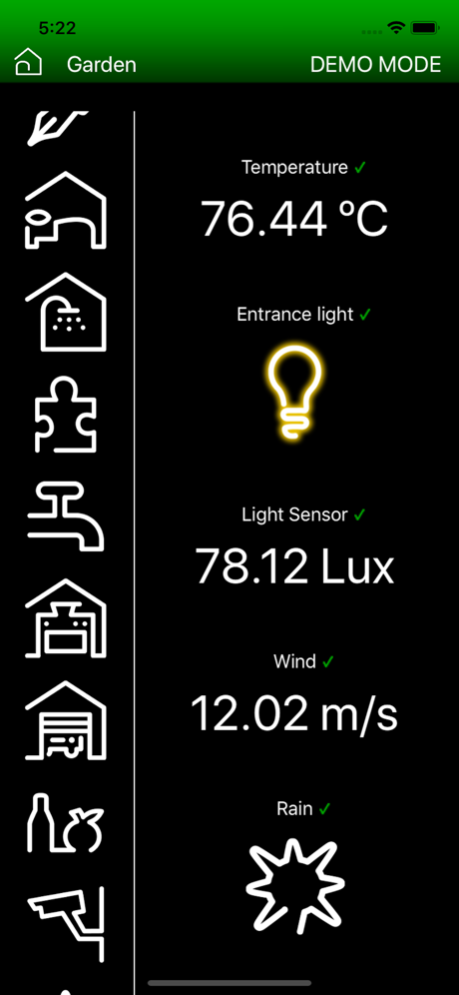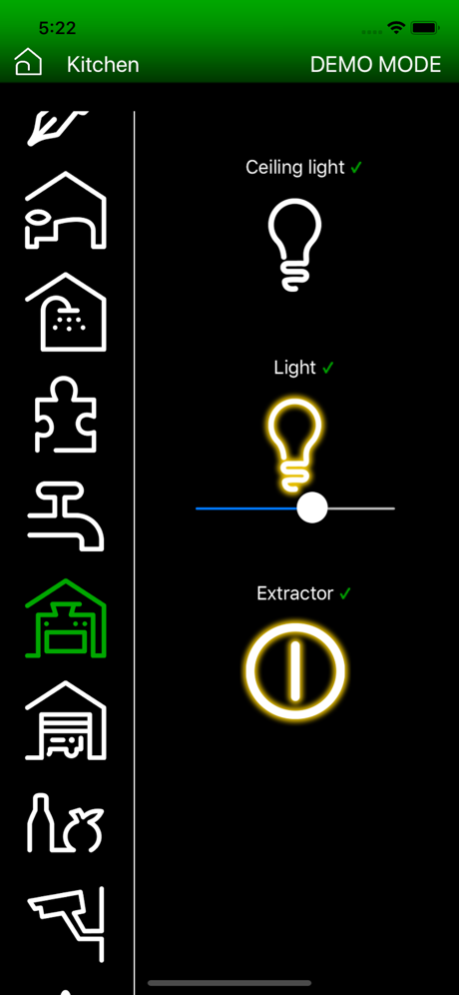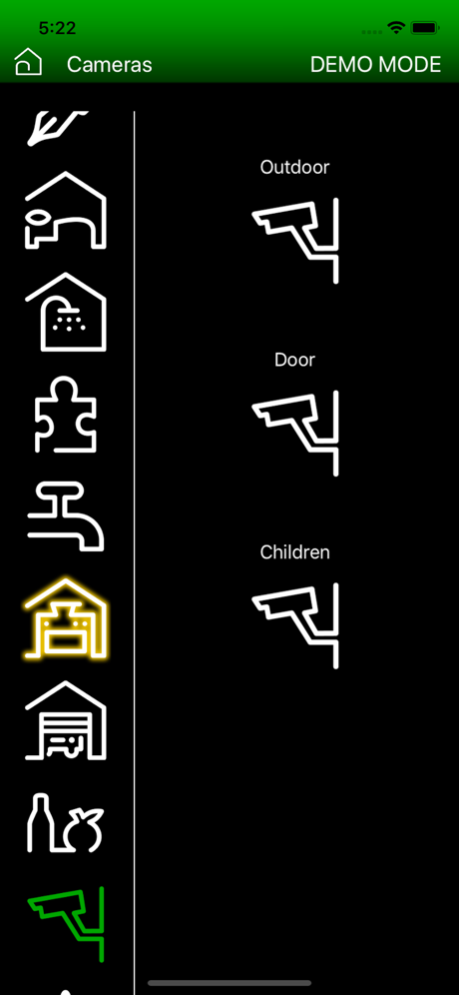InSideControl 3.0.1
Continue to app
Free Version
Publisher Description
InSideControl is an application of Schneider Electric that allows you to control and monitor in an easy and intuitive way your KNX home automation installation in real time from any place, either from the local network or from anywhere in the world through the Internet by using VPN connection.
The application connects to the KNX installation via KNX InSideControl IP gateway with a wireless connection (local or remote) or a 3G connection (depending on resources and options for your mobile phone provider).
With the configuration software InSideControl Builder, the application can be adapted to the desired installation in which you can create different types of widgets or controls to monitor and/or control the KNX installation.
The main functions are:
•Lighting: On/Off, dimming or adjustable RGB
•Blinds: Blinds with or without height/slat positioning, Roller shutter
•HVAC: Operating modes, setpoint temperature, actual temperature, fan speed, air conditioning On/Off etc.
•Display brightness, current, voltage, consumption, IP cameras, wind speed, notifications (rain, flood, wind, gas, presence).
•…
Every KNX InSideControl IP gateway can be connected with 5 mobile devices/applications. The application lets you control up to 20 rooms with max. 20 devices. For more information visit:
www.schneider-electric.com
If you have technical questions, please contact the Customer Care Center in your country.
Aug 4, 2020
Version 3.0.1
Improved control of Grand Hermetic shutters
Corrected language bugs
About InSideControl
InSideControl is a free app for iOS published in the Food & Drink list of apps, part of Home & Hobby.
The company that develops InSideControl is Schneider Electric SA. The latest version released by its developer is 3.0.1.
To install InSideControl on your iOS device, just click the green Continue To App button above to start the installation process. The app is listed on our website since 2020-08-04 and was downloaded 35 times. We have already checked if the download link is safe, however for your own protection we recommend that you scan the downloaded app with your antivirus. Your antivirus may detect the InSideControl as malware if the download link is broken.
How to install InSideControl on your iOS device:
- Click on the Continue To App button on our website. This will redirect you to the App Store.
- Once the InSideControl is shown in the iTunes listing of your iOS device, you can start its download and installation. Tap on the GET button to the right of the app to start downloading it.
- If you are not logged-in the iOS appstore app, you'll be prompted for your your Apple ID and/or password.
- After InSideControl is downloaded, you'll see an INSTALL button to the right. Tap on it to start the actual installation of the iOS app.
- Once installation is finished you can tap on the OPEN button to start it. Its icon will also be added to your device home screen.